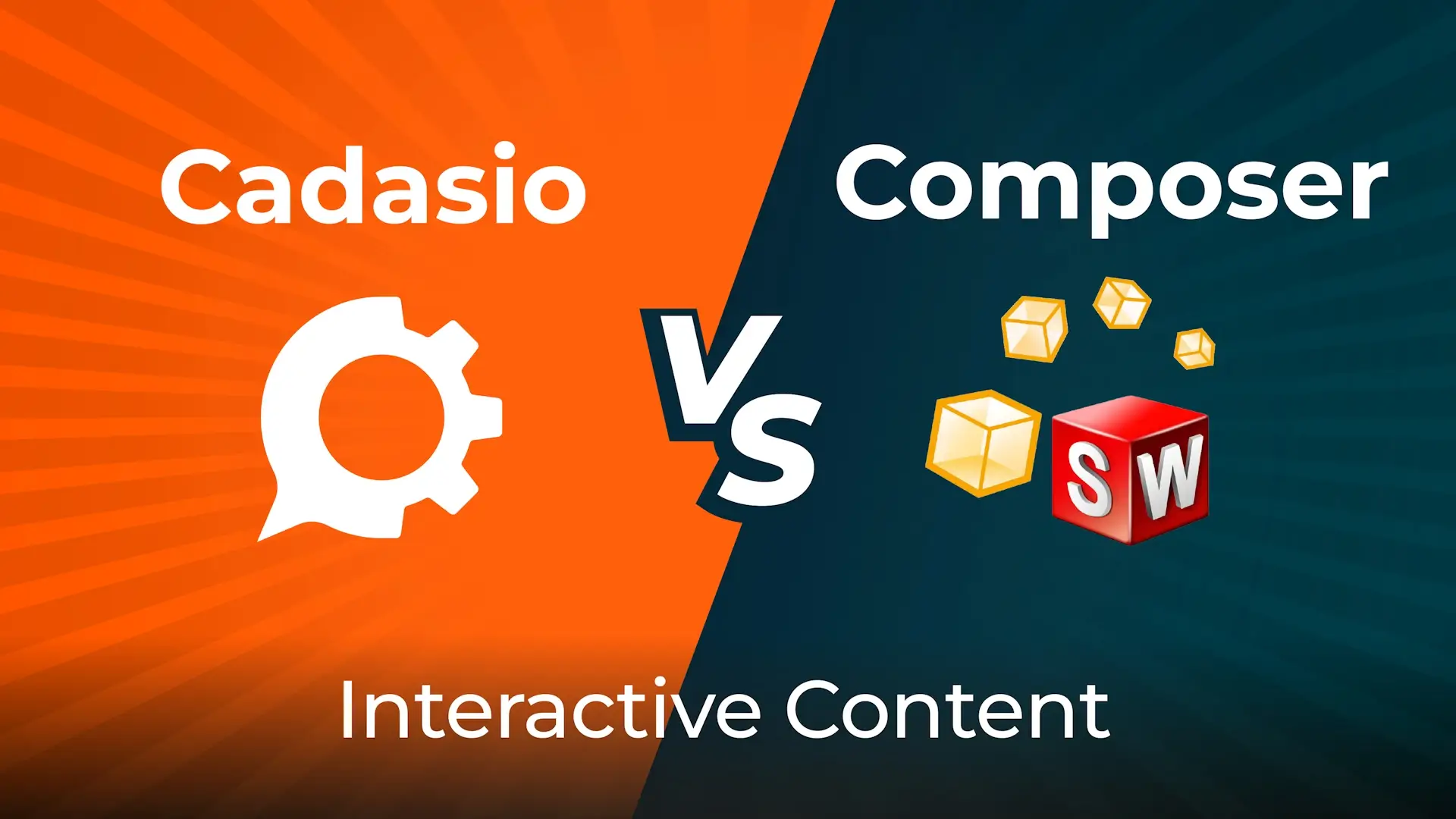It is worth noting that whilst we are concentrating on SolidWorks Composer, this also applies to CATIA composer, which is essentially the same product.
SolidWorks Composer main focus is creating 2D static imagery for use in traditional manuals. Content saved out from here includes rasterized images such as JPEGs and PNGs as well as vector formats such as EPS and SVG. You can also save out animations and there is the ability to create hyperlinked images too.

Like SolidWorks Composer, Cadasio can create 2D imagery in both rasterized and vector formats as well as being able to save to PDF and video. But unlike composer, Cadasio’s main focus is in creating interactive online content that can be instantly shared using either a QR code or unique link.

So, on paper both software seem to have similar functionality, but there are some key differences which this article will explore.
SolidWorks Composer
In SolidWorks Composer, all items, whether that’s 3D parts or 2D markup, are referred to as actors. You can manipulate actors, changing their position, render style, and visibility. In order to save any changes that have been made to an actor, a view needs to be created. This is done by clicking the create view button in the views tab on the left hand pane. As well as manipulation of the camera and the 3D actors, images, text, balloons and explode lines can be added to further enhance the view.
As you progress with Composer, a number of views are created, which are displayed in the views pane on the left. These views can be activated and switched between at any time. Views can be renamed, updated and deleted.

For interactive output, SolidWorks Composer requires a navigation in order to transition from one view to another. There are a few options for this, but the quickest is to place some of the pre-built navigation images. These automatically have links attached that allow the user to move forward and backward through the interactive images.

At any stage during a project, you can preview the interactivity by toggling the design mode option and clicking the navigation images.
Cadasio
In Cadasio, the interface is much more streamlined, but the fundamentals are very similar to that of SolidWorks Composer.
Like with SolidWorks Composer, an object's position and rotation can be controlled using the triad. Objects can be hidden and shown, and there are a range of render styles to choose from to make the project look exactly as required. Additional, customisable markup such as images, text, item numbers, arrows and explode lines can all be added too.

In Cadasio, instead of views, steps are created, which remember any changes. All the steps can be accessed using the steps manager, and from here their settings can be edited. Cadasio steps have a number of settings that can be controlled, allowing a lot of flexibility.
Out of the box, a Cadasio project is interactive, so there are some unique extras that can be included in a project, such as transition animations, navigation options and step pop-ups.

Cadasio allows the creation of unique navigation by adding links onto 3D and 2D items, however for simply navigating through steps, there is an out of the box overlay. This overlay can include clickable elements to progress through your presentation, drop downs to jump to specific steps, images for things such as logos and even progress bars and is easily customisable to match your company branding.
Whilst we would argue that using Cadasio is easier and a better overall experience, if you are using the basic functionality, (positioning items, saving Steps/Views etc.), on the face of it would seem that there is little to separate SolidWorks Composer and Cadasio.
Viewing 3D Projects
Once you’ve created your projects, it’s time to share them and this is where the differences between to the two start to become more apparent.
SolidWorks Composer
If you want to view SolidWorks Composer files, and you don’t have a license, you have to use the SolidWorks Composer Player. This is a separate program that you will want to install, though can also be accessed from a special packaged executable that can be created. So the first challenge is actually getting someone to download and install this player, or sharing the .exe file which is most cases will be blocked if sending via email for security reasons. This player is only available for Windows PC and has minimum system requirements which means it may not function correctly on everyone's machine. Once installed you can navigate between the views - similar to how you navigate when designing in Composer. Whilst you can choose to hide toolbars, there is really no customisation that can be done to the player itself and out of the box it looks rather old fashioned.
With the above taken into account you may see that relying on using SolidWorks Composer Player may prove problematic, so you may want to try and share your presentation online instead. To share a SolidWorks Composer presentation online, you can embed the Composer player into your own website, however the player requires ActiveX technology, which is no longer supported and is blocked in all modern browsers. So realistically this is not a viable option and means that you cannot get 3D interactive content from Composer to display on mobile and tablet devices either.
Interactive content is often mentioned as an output from SolidWorks Composer, but if the 3D player is basically useless on the web, what are sales teams at Dassault and you VAR on about?
Whenever you look at interactive content for the web created by SolidWorks Composer, what you are actually seeing is a series of hyperlinked 2D images. These are created in the Technical Illustration workshop aspect of the software. These files are not that practical for the average user as it requires an understanding of how websites are structured as well as the ability to be able to host them online. Because the links within these files need to be structured in a specific way, hosting on website builder sites such as Webflow, Wix and even Wordpress can be problematic too.
Cadasio
Cadasio, on the other hand, allows you to create an online shareable link with a few simple clicks. When you publish your project, you are given a URL, for direct links, a QR code, and an embed code that can display the presentation directly in your website. When someone visits the link, the project is displayed using the latest WebGL technology within the browser, meaning no additional software needs to be installed, and that it can be viewed on mobile and tablet devices.
Cadasio presentations are more than just linked static images, the person viewing it can fully interact with your presentation, rotating and zooming in and out to really understand your procedure. The overlay at the bottom of the screen gives a nice interface to change between steps, and is fully customisable, and you will notice that whenever you change between steps Cadasio automatically animates the transition for you. This interactivity coupled with the animations not only help convey your instructions but also engage your user whilst providing a more modern and accessible experience for them. Cadasio does also have an offline viewer available for both Windows PC and Mac, as well as options to cache projects for situations where there may not be internet access.
System Requirements
SolidWorks Composer is installed locally on a machine and requires a Windows based CAD grade workstation with supported graphics card. These machines are often quite expensive and it’s recommended they are replaced every 3-5 years in order to remain fully supported with the latest versions of composer.
Cadasio runs within a browser and does not require an installation and therefore does not require a CAD grade machine - and because it is browser based, it can be used on both Windows and Mac.
Licensing
SolidWorks Composer uses a serial number to activate, and a license can be active on a single machine at a time. If the license needs to be used on a different device, it has to be deactivated from the first machine and then activated on the second machine.
Cadasio licenses are not tied to a specific machine as they are assigned to a user account which is accessed through the browser. Therefore, to use Cadasio on another device, all that is required is to login to the account on that device.
Training/Learning
The recommended route to learning SolidWorks Composer is a two day training course. These courses are usually delivered at specialized training centres, although they can also be accessed remotely. The training isn’t included in the cost of the software and is charged per person at a cost of around £800.
There are no expensive courses with Cadasio. We find that it is easy enough to be picked up within minutes. All learning can be completed in your own time, using the built-in interactive tutorials, free online videos, and blogs.
Trialling the software
Trialling new software is often the best way to determine if it’s the right solution.
If you want to try out SolidWorks Composer, you will need to contact a SolidWorks reseller (VAR) where the sales team can arrange trials. Typically, these will last 30 days.
You can start using Cadasio straight away for free, whilst there are some limitations, the free account does not expire and allows you to create and publish 3D interactive presentations. This means you can determine if Cadasio is the right solution for you at no cost, with no obligations and no hassle from a sales person.
Purchase Options
SolidWorks Composer comes in one version, and this can be purchased as a one-off cost, however if you require access to software updates, you will also have to pay the additional maintenance fee. Pricing isn’t available online and you'll need to talk to a SolidWorks reseller (VAR) for an up-to-date cost, however at the time of publishing this article, in the UK, the cost of a SolidWorks Composer license is around £5,500, with a further £1250 a year if you require the annual updates too.
Cadasio is available in three versions, personal, professional and premium. Pricing is much more transparent and listed directly on the website. You can get started for free with the personal account.
Updates
SolidWorks Composer releases a new major version each year, which can be installed if the annual maintenance fee is paid. In recent years, these updates have been quite slim with very little new functionality added.
Take a look at the whats new for SolidWorks Composer 2024, and you will see there is only a couple of very minor things.

Cadasio is constantly adding new, user driven, functionality and is typically updated every few weeks. The change log and roadmap can be found on the Cadasio website, highlighting recent updates as well as what is to come.
Importing CAD data / CAD Addins
Both SolidWorks Composer and Cadasio require the import of 3D cad data in order to create instructions. There are a variety of CAD packages and formats available and most of these will load into either package.
Composer is most commonly used alongside SolidWorks CAD and offers a direct import from SolidWorks to Composer. If the SolidWorks geometry updates, the Composer files can also be updated. Composer doesn’t handle CAD updates particularly well however if you need to rename parts in your CAD system, so you may find there is some rework required when updating. If you are using the technical illustration workshop to create linked images to host online, after a CAD update you will need to publish the images again whilst also ensuring that you make the changes on your server to host these new files.
Cadasio can import a number of different file types and also has specific add-ins for SolidWorks, Autodesk Inventor, Autodesk Fusion360, Siemens Solidedge and Onshape. With all of these add-ins, if the CAD geometry updates, the Cadasio project can also update. However, the update method in Cadasio is more intelligent than composers. If Cadasio recognises that some of the components don’t match, perhaps due to a name change, you can manually assign components so that your project still updates as expected. When you make changes to your Cadasio project, you can choose to publish a new version which is then instantly available online. Premium users have the ability to keep several versions of the same project available online too.
Conclusion
Hopefully this article has outlined the main differencebetween SolidWorks Composer and Cadasio when it comes to creating interactivecontent. We believe that Cadasio’s modern, user friendly and cost effective approachmake it a clear winner for those of your wanting to take your technical communicationsinto the next dimension. But why not see for yourself and create a free account today!